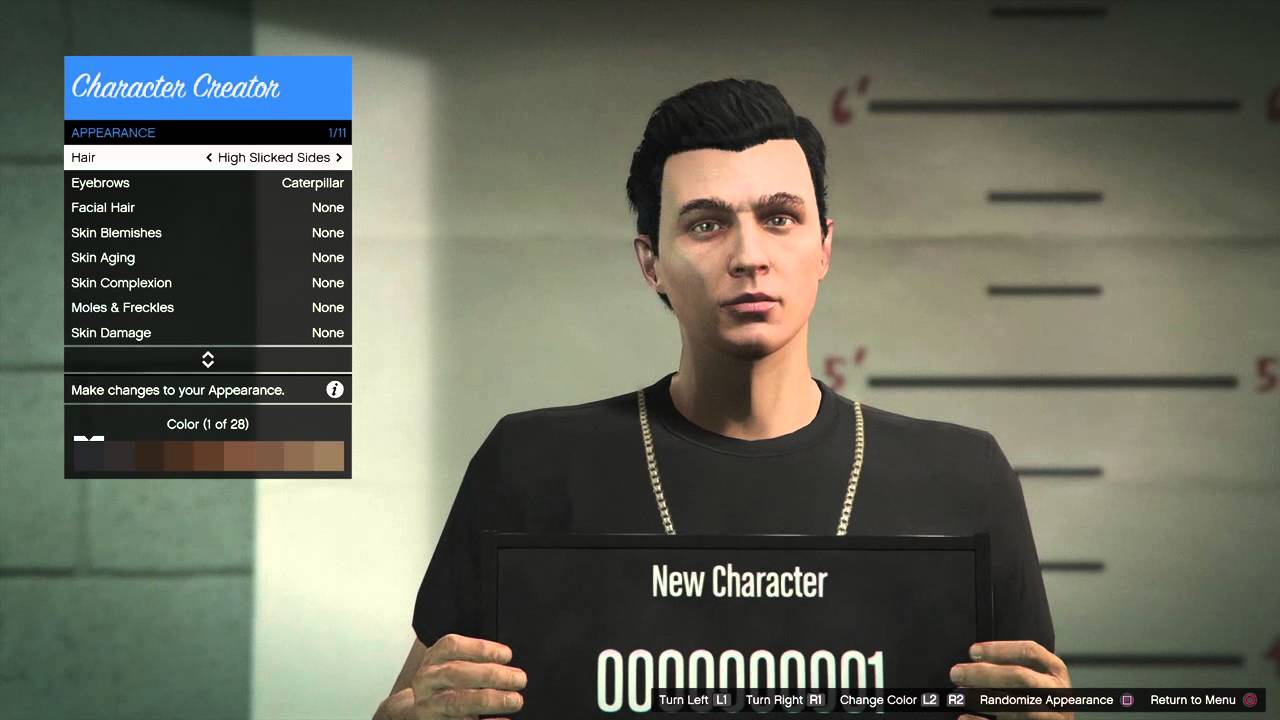3.16 Lesson
Lesson about simulations and what they're used for
- First Order of Business: Get your notebook
- So, what is a simulation anyway?
- Big Question
- Next Big Question
- Simulation 1:
- Simulation 2:
- Simulations in the wild
- HW !!!
- Sim #1 updates 2 variables by a random amount at each iteration (runs for 100 iterations)
- Sim #2 an object falling under the influence of gravity
- Example of simulation
So, what is a simulation anyway?
-
A simulation is a tested scenario used for viewing results/outputs to prepare for them in real world situations
-
These can be used for games like dice rolling, spinners, etc
-
These can be used for practical things such as building structures, testing car crashes, and other things before engaging in them in the real world
-
These simulations can have the option of obeying real world physics (Gravity, collision) or they can go against these norms since this is a fictitious scenario, and couldn't happen in real life
Big Question
-
Which of the following simulations could be the LEAST useful?
-
A retailer trying to identify which products sold the most
- A restaurant determining the efficiency of robots
- An insurance company studying the rain impact of cars
- A sports bike company studying design changes to their new bike design
- If you guessed a bike company, you're wrong, because the retail simulation was the right answer. Simulating robots in food service, sudying rain impact on vehicles, and new bike design can contribute a lot more to society in comparison to seeing what products sell more than others.
Next Big Question
If you were making a simulation for making a new train station, which of the following would be true about this simulation?
- It could reveal potential problems/safety issues before construction starts
- It cannot be used to test the train station in different weather
- Simulation will add high costs to projects
- Simulation is not needed because this train station already exists
- Potential Saftey was the right answer, because you need somewhere to test the safety and ethicness of what you're about to do before you start building it. Otherwise, let's just say you'll have a special plaque for FBI's Most Wanted
Simulation 1:
Both programs below do the same thing. Given a height and a weight, they calculate how long it will take for a object to fall to the ground in a vacuum subjected to normal Earth levels of gravity.
However, the second one is a simulation. It calculates the distance the object has fallen every 0.1 seconds. This is useful for if you wanted a visual representation of a falling object, which pure math can't do as smoothly.
height = float(input("height in meters?"))
weight = input("weight in pounds?")
stuff = (2 * (height / 9.8))**(1/2)
print("It will take", stuff,"seconds for an object that weighs",weight,"pounds","to fall ",height,"meters in a vacuum")
t = 0
g = 0
d = 0
false = True
while false:
t = t + 0.1
d = 9.8 / 2 * (t**2)
if d >= height:
false = False
#print(d) # if you want to print the distance every time it calculates it. Too long to output to a terminal, but this could be useful to display graphically.
#print(t)
print(t)
print(d)
Simulation 2:
-
This simulation is made in order to simulate movement on a 2d plane vs a 3d plane.
-
How it works: we have multiple variables, if statements and equations under a while command in order to randomy generate steps on a 2d plane. Once it reaches the set destination, it will say that the man made it home after x amount of steps.
-
For the 3D plane, it takes a lot longer due to how big and open the 3d environment is, so there are more if statements in the 3d plane
(explain further)
import random
x = 0
y = 0
nights = 0
turn = 0
stopped = 0
turns = []
while (nights < 100):
step = random.randrange(4)
if step == 0:
x = x+1
if step == 1:
x = x-1
if step == 2:
y = y+1
if step == 3:
y = y-1
turn = turn + 1
if x == 0 and y == 0:
nights = nights + 1
print("The Man Has Made It Home After ", turn, "Turns")
turns.append(turn)
turn = 0
if turn/1000 % 1000 == 0 and x + y != 0:
print("(", x,y, ")")
if (turn > 10000000):
stopped = stopped + 1
turn = 0
x = 0
y = 0
nights = nights + 1
print("Caped")
average = sum(turns) / len(turns)
print("Avaerage", average, "Ones that when't too long ", stopped)
import random
x = 0
y = 0
z = 0
nights = 0
turn = 0
stopped = 0
turns = []
while (nights < 100):
#rando movement
step = random.randrange(6)
if step == 0:
x = x+1
if step == 1:
x = x-1
if step == 2:
y = y+1
if step == 3:
y = y-1
if step == 4:
z = z+1
if step == 5:
z = z-1
#Turn counter
turn = turn + 1
#Goal check
if x == 0 and y == 0 and z == 0:
nights = nights + 1
print("The Bird Has Made It Home After ", turn, "Turns")
turns.append(turn)
turn = 0
if turn/1000 % 1000 == 0 and x + y + z != 0:
print("(", x,y, ") ","| ", z)
#Too long Stoper
if (turn > 10000000):
stopped = stopped + 1
turn = 0
x = 0
y = 0
z = 0
nights = nights + 1
print("Caped")
average = sum(turns) / len(turns)
print("Avaerage", average,"Ones that when't too long ", stopped)
Simulations in the wild
Simulations are used extremely frequently in real life applications. One of the most common examples of simulations are video games. A games physics engine can accurately simulate objects colliding
Another example is Blender, the software used in 3d animations class, here at Del Norte. Blender is made up of many small simulations, but one big one it uses is simulating the way light bounces off of and interacts with objects.
import random
# Define the number of iterations
num_iterations = 100
# Set the initial values of the variables
value_1 = 0
value_2 = 0
# Define the update function
def update_values():
global value_1
global value_2
value_1 += random.randint(-1, 1)
value_2 += random.randint(-1, 1)
# Run the simulation for the specified number of iterations
for i in range(num_iterations):
update_values()
print(f"Iteration {i}: value_1 = {value_1}, value_2 = {value_2}")
import matplotlib.pyplot as plt
# Define the initial conditions
x = 0
y = 0
vx = 0
vy = 0
g = 9.8
# Set the time step and number of iterations
dt = 0.1
num_iterations = 100
# Define the update function
def update_position():
global x, y, vx, vy
x += vx * dt
y += vy * dt
vy -= g * dt
# Run the simulation for the specified number of iterations
for i in range(num_iterations):
update_position()
# Plot the results
plt.plot(x, y)
plt.show()