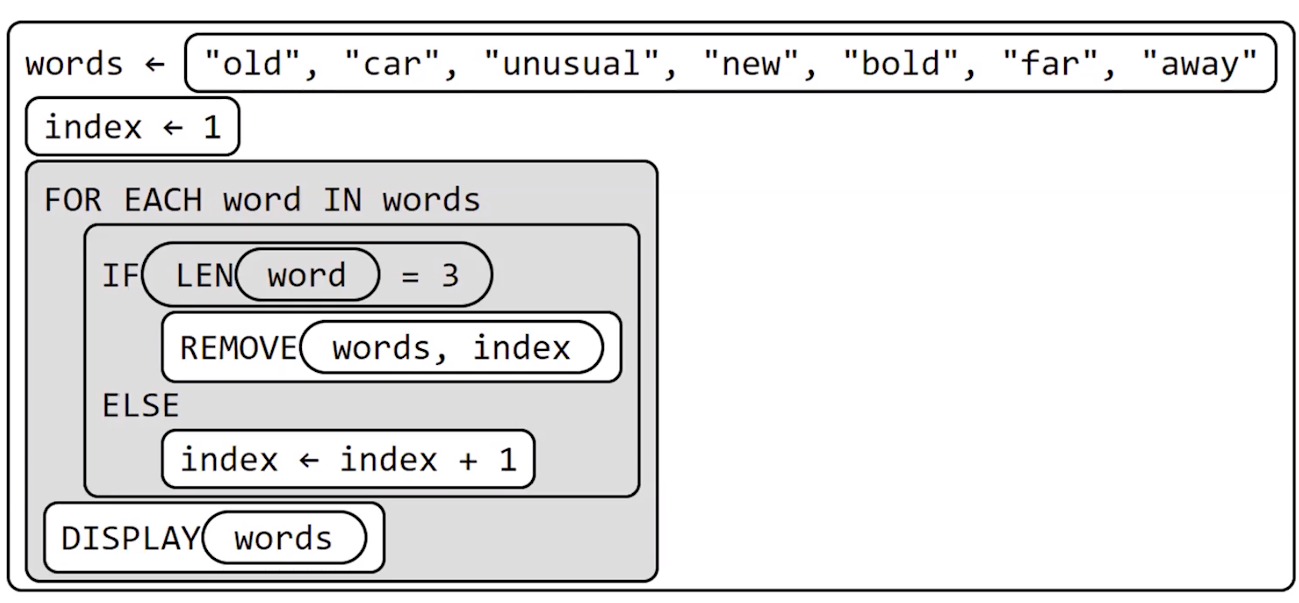3.10 Lists
fruits = ["apple", "grape", "strawberry"]
print (fruits)
const fruits = ["apple", "grape", "strawberry"];
fruits ← [apple, grape, strawberry]
fruits = ["apple", "grape", "strawberry"]
index = 1
print (fruits[index])
words = ["alfa", "bravo", "charlie", "delta", "echo", "foxtrot", "golf", "hotel", "india", "juliett", "kilo",
"lima", "mike", "november", "oscar", "papa", "quebec", "romeo", "sierra", "tango", "uniform", "victor", "whiskey", "xray", "yankee", "zulu"]
letters = ["a", "b", "c", "d", "f", "g", "h", "i", "j", "k", "l", "m", "n", "o", "p", "q", "r", "s", "t", "u", "v", "w", "x", "y", "z"]
inp = input().lower()
Methods in Lists
| Method | Definition | Example |
|---|---|---|
| append() | adds element to the end of the list | fruits.append("watermelon") |
| index() | returns the index of the first element with the specified value | fruits.index("apple") |
| insert() | adds element at given position | fruits.insert(1, "watermelon") |
| remove() | removes the first item with the specified value | fruits.remove("strawberry") |
| reverse() | reverses the list order | fruits.reverse() |
| sort() | sorts the list | fruits.sort() |
| count() | returns the amount of elements with the specified value | fruits.count("apple") |
| copy() | returns a copy of the list | fruits.copy() |
| clear() | removes the elements from the list | fruits.clear() |
sports = ["football", "soccer", "baseball", "basketball"]
sports[1] = "hockey"
# change the value "soccer" to "hockey"
print (sports)
sports = ["football", "soccer", "baseball", "basketball"]
# add "golf" as the 3rd element in the list
print (sports)